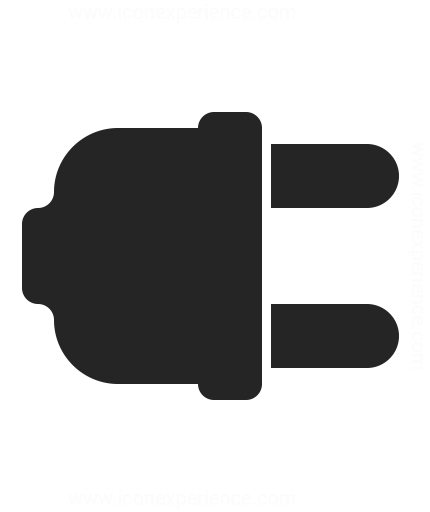pluggy¶
The pytest plugin system
What is it?¶
pluggy is the crystallized core of plugin management and hook
calling for pytest.
It enables 1400+ plugins to extend and customize pytest’s default
behaviour. Even pytest itself is composed as a set of pluggy plugins
which are invoked in sequence according to a well defined set of protocols.
It gives users the ability to extend or modify the behaviour of a
host program by installing a plugin for that program.
The plugin code will run as part of normal program execution, changing or
enhancing certain aspects of it.
In essence, pluggy enables function hooking so you can build
“pluggable” systems.
Why is it useful?¶
There are some established mechanisms for modifying the behavior of other
programs/libraries in Python like
method overriding
(e.g. Jinja2) or
monkey patching (e.g. gevent
or for writing tests).
These strategies become problematic though when several parties want to
participate in the modification of the same program. Therefore pluggy
does not rely on these mechanisms to enable a more structured approach and
avoid unnecessary exposure of state and behaviour. This leads to a more
loosely coupled relationship
between host and plugins.
The pluggy approach puts the burden on the designer of the
host program to think carefully about which objects are really
needed in a hook implementation. This gives plugin creators a clear
framework for how to extend the host via a well defined set of functions
and objects to work with.
How does it work?¶
Let us start with a short overview of what is involved:
hostorhost program: the program offering extensibility by specifyinghook functionsand invoking their implementation(s) as part of program executionplugin: the program implementing (a subset of) the specified hooks and participating in program execution when the implementations are invoked by thehostpluggy: connectshostandpluginsby using …the hook specifications defining call signatures provided by the
host(a.k.ahookspecs- see Marking hooks)the hook implementations provided by registered
plugins(a.k.ahookimpl- see callbacks)the hook caller - a call loop triggered at appropriate program positions in the
hostinvoking the implementations and collecting the results
… where for each registered hook specification, a hook call will invoke up to
Nregistered hook implementations.user: the person who installed thehost programand wants to extend its functionality withplugins. In the simplest case they install thepluginin the same environment as thehostand the magic will happen when thehost programis run the next time. Depending on theplugin, there might be other things they need to do. For example, they might have to call the host with an additional commandline parameter to the host that thepluginadded.
A toy example¶
Let us demonstrate the core functionality in one module and show how you can start experimenting with pluggy functionality.
import pluggy
hookspec = pluggy.HookspecMarker("myproject")
hookimpl = pluggy.HookimplMarker("myproject")
class MySpec:
"""A hook specification namespace."""
@hookspec
def myhook(self, arg1, arg2):
"""My special little hook that you can customize."""
class Plugin_1:
"""A hook implementation namespace."""
@hookimpl
def myhook(self, arg1, arg2):
print("inside Plugin_1.myhook()")
return arg1 + arg2
class Plugin_2:
"""A 2nd hook implementation namespace."""
@hookimpl
def myhook(self, arg1, arg2):
print("inside Plugin_2.myhook()")
return arg1 - arg2
# create a manager and add the spec
pm = pluggy.PluginManager("myproject")
pm.add_hookspecs(MySpec)
# register plugins
pm.register(Plugin_1())
pm.register(Plugin_2())
# call our `myhook` hook
results = pm.hook.myhook(arg1=1, arg2=2)
print(results)
Running this directly gets us:
$ python docs/examples/toy-example.py
inside Plugin_2.myhook()
inside Plugin_1.myhook()
[-1, 3]
A complete example¶
Now let us demonstrate how this plays together in a vaguely real world scenario.
Let’s assume our host program is called eggsample where some eggs will
be prepared and served with a tray containing condiments. As everybody knows:
the more cooks are involved the better the food, so let us make the process
pluggable and write a plugin that improves the meal with some spam and replaces
the steak sauce (nobody likes that anyway) with spam sauce (it’s a thing - trust me).
Note
naming markers: HookSpecMarker and HookImplMarker must be
initialized with the name of the host project (the name
parameter in setup()) - so eggsample in our case.
naming plugin projects: they should be named in the form of
<host>-<plugin> (e.g. pytest-xdist), therefore we call our
plugin eggsample-spam.
The host¶
eggsample/eggsample/__init__.py
import pluggy
hookimpl = pluggy.HookimplMarker("eggsample")
"""Marker to be imported and used in plugins (and for own implementations)"""
eggsample/eggsample/hookspecs.py
import pluggy
hookspec = pluggy.HookspecMarker("eggsample")
@hookspec
def eggsample_add_ingredients(ingredients: tuple):
"""Have a look at the ingredients and offer your own.
:param ingredients: the ingredients, don't touch them!
:return: a list of ingredients
"""
@hookspec
def eggsample_prep_condiments(condiments: dict):
"""Reorganize the condiments tray to your heart's content.
:param condiments: some sauces and stuff
:return: a witty comment about your activity
"""
eggsample/eggsample/lib.py
import eggsample
@eggsample.hookimpl
def eggsample_add_ingredients():
spices = ["salt", "pepper"]
you_can_never_have_enough_eggs = ["egg", "egg"]
ingredients = spices + you_can_never_have_enough_eggs
return ingredients
@eggsample.hookimpl
def eggsample_prep_condiments(condiments):
condiments["mint sauce"] = 1
eggsample/eggsample/host.py
import itertools
import random
from eggsample import hookspecs
from eggsample import lib
import pluggy
condiments_tray = {"pickled walnuts": 13, "steak sauce": 4, "mushy peas": 2}
def main():
pm = get_plugin_manager()
cook = EggsellentCook(pm.hook)
cook.add_ingredients()
cook.prepare_the_food()
cook.serve_the_food()
def get_plugin_manager():
pm = pluggy.PluginManager("eggsample")
pm.add_hookspecs(hookspecs)
pm.load_setuptools_entrypoints("eggsample")
pm.register(lib)
return pm
class EggsellentCook:
FAVORITE_INGREDIENTS = ("egg", "egg", "egg")
def __init__(self, hook):
self.hook = hook
self.ingredients = None
def add_ingredients(self):
results = self.hook.eggsample_add_ingredients(
ingredients=self.FAVORITE_INGREDIENTS
)
my_ingredients = list(self.FAVORITE_INGREDIENTS)
# Each hook returns a list - so we chain this list of lists
other_ingredients = list(itertools.chain(*results))
self.ingredients = my_ingredients + other_ingredients
def prepare_the_food(self):
random.shuffle(self.ingredients)
def serve_the_food(self):
condiment_comments = self.hook.eggsample_prep_condiments(
condiments=condiments_tray
)
print(f"Your food. Enjoy some {', '.join(self.ingredients)}")
print(f"Some condiments? We have {', '.join(condiments_tray.keys())}")
if any(condiment_comments):
print("\n".join(condiment_comments))
if __name__ == "__main__":
main()
eggsample/setup.py
from setuptools import find_packages
from setuptools import setup
setup(
name="eggsample",
install_requires="pluggy>=0.3,<1.0",
entry_points={"console_scripts": ["eggsample=eggsample.host:main"]},
packages=find_packages(),
)
Let’s get cooking - we install the host and see what a program run looks like:
$ pip install --editable pluggy/docs/examples/eggsample
$ eggsample
Your food. Enjoy some egg, egg, salt, egg, egg, pepper, egg
Some condiments? We have pickled walnuts, steak sauce, mushy peas, mint sauce
The plugin¶
eggsample-spam/eggsample_spam.py
import eggsample
@eggsample.hookimpl
def eggsample_add_ingredients(ingredients):
"""Here the caller expects us to return a list."""
if "egg" in ingredients:
spam = ["lovely spam", "wonderous spam"]
else:
spam = ["splendiferous spam", "magnificent spam"]
return spam
@eggsample.hookimpl
def eggsample_prep_condiments(condiments):
"""Here the caller passes a mutable object, so we mess with it directly."""
try:
del condiments["steak sauce"]
except KeyError:
pass
condiments["spam sauce"] = 42
return "Now this is what I call a condiments tray!"
eggsample-spam/setup.py
from setuptools import setup
setup(
name="eggsample-spam",
install_requires="eggsample",
entry_points={"eggsample": ["spam = eggsample_spam"]},
py_modules=["eggsample_spam"],
)
Let’s get cooking with more cooks - we install the plugin and and see what we get:
$ pip install --editable pluggy/docs/examples/eggsample-spam
$ eggsample
Your food. Enjoy some egg, lovely spam, salt, egg, egg, egg, wonderous spam, egg, pepper
Some condiments? We have pickled walnuts, mushy peas, mint sauce, spam sauce
Now this is what I call a condiments tray!
More real world examples¶
To see how pluggy is used in the real world, have a look at these projects
documentation and source code:
For more details and advanced usage please read on.
Define and collect hooks¶
A plugin is a namespace type (currently one of a
class or module) which defines a set of hook functions.
As mentioned in The Plugin registry, all plugins which specify hooks
are managed by an instance of a pluggy.PluginManager which
defines the primary pluggy API.
In order for a PluginManager to detect functions in a namespace
intended to be hooks, they must be decorated using special pluggy marks.
Marking hooks¶
The HookspecMarker and HookimplMarker
decorators are used to mark functions for detection by a
PluginManager:
from pluggy import HookspecMarker, HookimplMarker
hookspec = HookspecMarker("project_name")
hookimpl = HookimplMarker("project_name")
Each decorator type takes a single project_name string as its
lone argument the value of which is used to mark hooks for detection by
a similarly configured PluginManager instance.
That is, a mark type called with project_name returns an object which
can be used to decorate functions which will then be detected by a
PluginManager which was instantiated with the same
project_name value.
Furthermore, each hookimpl or hookspec decorator can configure the underlying call-time behavior of each hook object by providing special options passed as keyword arguments.
Note
The following sections correspond to similar documentation in
pytest for Writing hook functions and can be used as
a supplementary resource.
Implementations¶
A hook implementation (hookimpl) is just a (callback) function which has been appropriately marked.
hookimpls are loaded from a plugin using the
register() method:
hookimpls must be hashable.
import sys
from pluggy import PluginManager, HookimplMarker
hookimpl = HookimplMarker("myproject")
@hookimpl
def setup_project(config, args):
"""This hook is used to process the initial config
and possibly input arguments.
"""
if args:
config.process_args(args)
return config
pm = PluginManager("myproject")
# load all hookimpls from the local module's namespace
plugin_name = pm.register(sys.modules[__name__])
Optional validation¶
Normally each hookimpl should be validated against a corresponding
hook specification. If you want to make an exception
then the hookimpl should be marked with the "optionalhook" option:
@hookimpl(optionalhook=True)
def setup_project(config, args):
"""This hook is used to process the initial config
and possibly input arguments.
"""
if args:
config.process_args(args)
return config
Hookspec name matching¶
During plugin registration, pluggy attempts to match each
hook implementation declared by the plugin to a hook
specification in the host program with the same name as
the function being decorated by @hookimpl (e.g. setup_project in the
example above). Note: there is no strict requirement that each hookimpl
has a corresponding hookspec (see
enforcing spec validation).
new in version 1.0.0:
To override the default behavior, a hookimpl may also be matched to a
hookspec in the host program with a non-matching function name by using
the specname option. Continuing the example above, the hookimpl function
does not need to be named setup_project, but if the argument
specname="setup_project" is provided to the hookimpl decorator, it will
be matched and checked against the setup_project hookspec.
This is useful for registering multiple implementations of the same plugin in the same Python file, for example:
@hookimpl(specname="setup_project")
def setup_1(config, args):
"""This hook is used to process the initial config
and possibly input arguments.
"""
if args:
config.process_args(args)
return config
@hookimpl(specname="setup_project")
def setup_2(config, args):
"""Perform additional setup steps"""
# ...
return config
Call time order¶
By default hooks are called in LIFO registered order, however,
a hookimpl can influence its call-time invocation position using special
attributes. If marked with a "tryfirst" or "trylast" option it
will be executed first or last respectively in the hook call loop:
import sys
from pluggy import PluginManager, HookimplMarker
hookimpl = HookimplMarker("myproject")
@hookimpl(trylast=True)
def setup_project(config, args):
"""Default implementation."""
if args:
config.process_args(args)
return config
class SomeOtherPlugin:
"""Some other plugin defining the same hook."""
@hookimpl(tryfirst=True)
def setup_project(self, config, args):
"""Report what args were passed before calling
downstream hooks.
"""
if args:
print("Got args: {}".format(args))
return config
pm = PluginManager("myproject")
# load from the local module's namespace
pm.register(sys.modules[__name__])
# load a plugin defined on a class
pm.register(SomeOtherPlugin())
For another example see the Hook function ordering / call example section of the
pytest docs.
Note
tryfirst and trylast hooks are still invoked in LIFO order within
each category.
Wrappers¶
Note
This section describes “new-style hook wrappers”, which were added in Pluggy 1.1. For earlier versions, see the “old-style hook wrappers” section below.
New-style hooks wrappers are declared with wrapper=True, while
old-style hook wrappers are declared with hookwrapper=True.
The two styles are fully interoperable between plugins using different styles. However within the same plugin we recommend using only one style, for consistency.
A hookimpl can be marked with the "wrapper" option, which indicates
that the function will be called to wrap (or surround) all other normal
hookimpl calls. A hook wrapper can thus execute some code ahead and after the
execution of all corresponding non-wrapper hookimpls.
Much in the same way as a @contextlib.contextmanager,
hook wrappers must be implemented as generator function with a single yield in its body:
@hookimpl(wrapper=True)
def setup_project(config, args):
"""Wrap calls to ``setup_project()`` implementations which
should return json encoded config options.
"""
# get initial default config
defaults = config.tojson()
if config.debug:
print("Pre-hook config is {}".format(config.tojson()))
# all corresponding hookimpls are invoked here
result = yield
for item in result:
print("JSON config override is {}".format(item))
if config.debug:
print("Post-hook config is {}".format(config.tojson()))
if config.use_defaults:
return defaults
else:
return result
The generator is sent the return value
of the hook thus far, or, if the previous calls raised an exception, it is
thrown the exception.
The function should do one of two things:
Return a value, which can be the same value as received from the
yield, or something else entirely.Raise an exception.
The return value or exception propagate to further hook wrappers, and finally to the hook caller.
Also see the hook wrappers: executing around other hooks section in the pytest docs.
Old-style wrappers¶
Note
Prefer to use new-style hook wrappers, unless you need to support Pluggy versions before 1.1.
A hookimpl can be marked with the "hookwrapper" option, which indicates
that the function will be called to wrap (or surround) all other normal
hookimpl calls. A hookwrapper can thus execute some code ahead and after the
execution of all corresponding non-wrapper hookimpls.
hookwrappers must be implemented as generator function with a single yield in its body:
@hookimpl(hookwrapper=True)
def setup_project(config, args):
"""Wrap calls to ``setup_project()`` implementations which
should return json encoded config options.
"""
# get initial default config
defaults = config.tojson()
if config.debug:
print("Pre-hook config is {}".format(config.tojson()))
# all corresponding hookimpls are invoked here
outcome = yield
try:
result = outcome.get_result()
except BaseException as e:
outcome.force_exception(e)
return
for item in result:
print("JSON config override is {}".format(item))
if config.debug:
print("Post-hook config is {}".format(config.tojson()))
if config.use_defaults:
outcome.force_result(defaults)
The generator is sent a pluggy.Result object which can
be assigned in the yield expression and used to inspect
the final result(s) or exceptions returned back to the caller using the
get_result() method, override the result
using the force_result(), or override
the exception using the force_exception()
method.
Note
Old-style hook wrappers can not return results; they can only modify
them using the force_result() API.
Old-style Hook wrappers should not raise exceptions; this will cause
further hookwrappers to be skipped. They should use
force_exception() to adjust the
exception.
Specifications¶
A hook specification (hookspec) is a definition used to validate each hookimpl ensuring that an extension writer has correctly defined their callback function implementation .
hookspecs are defined using similarly marked functions however only the function signature (its name and names of all its arguments) is analyzed and stored. As such, often you will see a hookspec defined with only a docstring in its body.
hookspecs are loaded using the
add_hookspecs() method and normally
should be added before registering corresponding hookimpls:
import sys
from pluggy import PluginManager, HookspecMarker
hookspec = HookspecMarker("myproject")
@hookspec
def setup_project(config, args):
"""This hook is used to process the initial config and input
arguments.
"""
pm = PluginManager("myproject")
# load from the local module's namespace
pm.add_hookspecs(sys.modules[__name__])
Registering a hookimpl which does not meet the constraints of its corresponding hookspec will result in an error.
A hookspec can also be added after some hookimpls have been registered however this is not normally recommended as it results in delayed hook validation.
Note
The term hookspec can sometimes refer to the plugin-namespace
which defines hookspec decorated functions as in the case of
pytest’s hookspec module
Enforcing spec validation¶
By default there is no strict requirement that each hookimpl has
a corresponding hookspec. However, if you’d like you enforce this
behavior you can run a check with the
check_pending() method. If you’d like
to enforce requisite hookspecs but with certain exceptions for some hooks
then make sure to mark those hooks as optional.
Opt-in arguments¶
To allow for hookspecs to evolve over the lifetime of a project, hookimpls can accept less arguments than defined in the spec. This allows for extending hook arguments (and thus semantics) without breaking existing hookimpls.
In other words this is ok:
@hookspec
def myhook(config, args):
pass
@hookimpl
def myhook(args):
print(args)
whereas this is not:
@hookspec
def myhook(config, args):
pass
@hookimpl
def myhook(config, args, extra_arg):
print(args)
First result only¶
A hookspec can be marked such that when the hook is called the call loop
will only invoke up to the first hookimpl which returns a result other
than None.
@hookspec(firstresult=True)
def myhook(config, args):
pass
This can be useful for optimizing a call loop for which you are only
interested in a single core hookimpl. An example is the
pytest_cmdline_main() central routine of pytest.
Note that all hook wrappers are still invoked with the first result.
Also see the firstresult: stop at first non-None result section in the pytest docs.
Historic hooks¶
You can mark a hookspec as being historic meaning that the hook
can be called with call_historic() before
having been registered:
@hookspec(historic=True)
def myhook(config, args):
pass
The implication is that late registered hookimpls will be called back immediately at register time and can not return a result to the caller.
This turns out to be particularly useful when dealing with lazy or dynamically loaded plugins.
For more info see Exception handling.
Warnings on hook implementation¶
As projects evolve new hooks may be introduced and/or deprecated.
If a hookspec specifies a warn_on_impl, pluggy will trigger it for any plugin implementing the hook.
@hookspec(
warn_on_impl=DeprecationWarning("old_hook is deprecated and will be removed soon")
)
def old_hook():
pass
If you don’t want to deprecate implementing the entire hook, but just specific
parameters of it, you can specify warn_on_impl_args, a dict mapping
parameter names to warnings. The warnings will trigger whenever any plugin
implements the hook requesting one of the specified parameters.
@hookspec(
warn_on_impl_args={
"lousy_arg": DeprecationWarning(
"The lousy_arg parameter of refreshed_hook is deprecated and will be removed soon; "
"use awesome_arg instead"
),
},
)
def refreshed_hook(lousy_arg, awesome_arg):
pass
Added in version 1.5: The warn_on_impl_args parameter.
The Plugin registry¶
pluggy manages plugins using instances of the
pluggy.PluginManager.
A PluginManager is instantiated with a single
str argument, the project_name:
import pluggy
pm = pluggy.PluginManager("my_project_name")
The project_name value is used when a PluginManager
scans for hook functions defined on a plugin.
This allows for multiple plugin managers from multiple projects
to define hooks alongside each other.
Registration¶
Each PluginManager maintains a plugin registry where each plugin
contains a set of hookimpl definitions. Loading hookimpl and hookspec
definitions to populate the registry is described in detail in the section on
Define and collect hooks.
In summary, you pass a plugin namespace object to the
register() and
add_hookspecs() methods to collect
hook implementations and specifications from plugin namespaces respectively.
You can unregister any plugin’s hooks using
unregister() and check if a plugin is
registered by passing its name to the
is_registered() method.
Loading setuptools entry points¶
You can automatically load plugins registered through
setuptools entry points
with the load_setuptools_entrypoints()
method.
An example use of this is the pytest entry point.
Blocking¶
You can block any plugin from being registered using
set_blocked() and check if a given
plugin is blocked by name using is_blocked().
Inspection¶
You can use a variety of methods to inspect both the registry and particular plugins in it:
list_name_plugin()- return a list of name-plugin pairsget_plugins()- retrieve all pluginsget_canonical_name()- get a plugin’s canonical name (the name it was registered with)get_plugin()- retrieve a plugin by its canonical name
Parsing mark options¶
You can retrieve the options applied to a particular
hookspec or hookimpl as per Marking hooks using the
parse_hookspec_opts() and
parse_hookimpl_opts() respectively.
Calling hooks¶
The core functionality of pluggy enables an extension provider
to override function calls made at certain points throughout a program.
A particular hook is invoked by calling an instance of
a pluggy.HookCaller which in turn loops through the
1:N registered hookimpls and calls them in sequence.
Every PluginManager has a hook attribute
which is an instance of pluggy.HookRelay.
The HookRelay itself contains references
(by hook name) to each registered hookimpl’s HookCaller instance.
More practically you call a hook like so:
import sys
import pluggy
import mypluginspec
import myplugin
from configuration import config
pm = pluggy.PluginManager("myproject")
pm.add_hookspecs(mypluginspec)
pm.register(myplugin)
# we invoke the HookCaller and thus all underlying hookimpls
result_list = pm.hook.myhook(config=config, args=sys.argv)
Note that you must call hooks using keyword argument syntax!
Hook implementations are called in LIFO registered order: the last registered plugin’s hooks are called first. As an example, the below assertion should not error:
from pluggy import PluginManager, HookimplMarker
hookimpl = HookimplMarker("myproject")
class Plugin1:
@hookimpl
def myhook(self, args):
"""Default implementation."""
return 1
class Plugin2:
@hookimpl
def myhook(self, args):
"""Default implementation."""
return 2
class Plugin3:
@hookimpl
def myhook(self, args):
"""Default implementation."""
return 3
pm = PluginManager("myproject")
pm.register(Plugin1())
pm.register(Plugin2())
pm.register(Plugin3())
assert pm.hook.myhook(args=()) == [3, 2, 1]
Collecting results¶
By default calling a hook results in all underlying hookimpls functions to be invoked in sequence via a loop. Any function
which returns a value other than a None result will have that result
appended to a list which is returned by the call.
The only exception to this behaviour is if the hook has been marked to return
its first result only in which case only the first
single value (which is not None) will be returned.
Exception handling¶
If any hookimpl errors with an exception no further callbacks are invoked and the exception is delivered to any wrappers before being re-raised at the hook invocation point:
from pluggy import PluginManager, HookimplMarker
hookimpl = HookimplMarker("myproject")
class Plugin1:
@hookimpl
def myhook(self, args):
return 1
class Plugin2:
@hookimpl
def myhook(self, args):
raise RuntimeError
class Plugin3:
@hookimpl
def myhook(self, args):
return 3
@hookimpl(wrapper=True)
def myhook(self, args):
try:
return (yield)
except RuntimeError as exc:
# log runtime error details
print(exc)
raise
pm = PluginManager("myproject")
# register plugins
pm.register(Plugin1())
pm.register(Plugin2())
pm.register(Plugin3())
# register wrapper
pm.register(sys.modules[__name__])
# this raises RuntimeError due to Plugin2
pm.hook.myhook(args=())
Historic calls¶
A historic call allows for all newly registered functions to receive all hook calls that happened before their registration. The implication is that this is only useful if you expect that some hookimpls may be registered after the hook is initially invoked.
Historic hooks must be specially marked and called
using the call_historic() method:
def callback(result):
print("historic call result is {result}".format(result=result))
# call with history; no results returned
pm.hook.myhook.call_historic(
kwargs={"config": config, "args": sys.argv}, result_callback=callback
)
# ... more of our program ...
# late loading of some plugin
import mylateplugin
# historic callback is invoked here
pm.register(mylateplugin)
Note that if you call_historic()
the HookCaller (and thus your calling code)
can not receive results back from the underlying hookimpl functions.
Instead you can provide a callback for processing results (like the
callback function above) which will be called as each new plugin
is registered.
Note
historic calls are incompatible with First result only marked hooks since only the first registered plugin’s hook(s) would ever be called.
Calling with extras¶
You can call a hook with temporarily participating implementation functions
(that aren’t in the registry) using the
pluggy.HookCaller.call_extra() method.
Calling with a subset of registered plugins¶
You can make a call using a subset of plugins by asking the
PluginManager first for a
HookCaller with those plugins removed
using the pluggy.PluginManager.subset_hook_caller() method.
You then can use that HookCaller
to make normal, call_historic(), or
call_extra() calls as necessary.
Built-in tracing¶
pluggy comes with some batteries included hook tracing for your
debugging needs.
Call tracing¶
To enable tracing use the
pluggy.PluginManager.enable_tracing() method which returns an
undo function to disable the behaviour.
pm = PluginManager("myproject")
# magic line to set a writer function
pm.trace.root.setwriter(print)
undo = pm.enable_tracing()
Call monitoring¶
Instead of using the built-in tracing mechanism you can also add your
own before and after monitoring functions using
pluggy.PluginManager.add_hookcall_monitoring().
The expected signature and default implementations for these functions is:
def before(hook_name, hook_impls, kwargs):
pass
def after(outcome, hook_name, hook_impls, kwargs):
pass
Public API¶
Please see the API Reference.
Development¶
Great care must taken when hacking on pluggy since multiple mature
projects rely on it. Our Github integrated CI process runs the full
tox test suite on each commit so be sure your changes can run on
all required Python interpreters and pytest versions.
For development, we suggest to create a virtual environment and install pluggy in
editable mode and dev dependencies:
$ python3 -m venv .env
$ source .env/bin/activate
$ pip install -e .[dev]
To make sure you follow the code style used in the project, install pre-commit which will run style checks before each commit:
$ pre-commit install
Release Policy¶
Pluggy uses Semantic Versioning. Breaking changes are only foreseen for
Major releases (incremented X in “X.Y.Z”). If you want to use pluggy
in your project you should thus use a dependency restriction like
"pluggy>=0.1.0,<1.0" to avoid surprises.
Table of contents¶
- API Reference
- Changelog
- pluggy 1.5.0 (2024-04-19)
- pluggy 1.4.0 (2024-01-24)
- pluggy 1.3.0 (2023-08-26)
- pluggy 1.2.0 (2023-06-21)
- pluggy 1.1.0 (YANKED)
- pluggy 1.0.0 (2021-08-25)
- pluggy 0.13.1 (2019-11-21)
- pluggy 0.13.0 (2019-09-10)
- pluggy 0.12.0 (2019-05-27)
- pluggy 0.11.0 (2019-05-07)
- pluggy 0.10.0 (2019-05-07)
- pluggy 0.9.0 (2019-02-21)
- pluggy 0.8.1 (2018-11-09)
- pluggy 0.8.0 (2018-10-15)
- pluggy 0.7.1 (2018-07-28)
- pluggy 0.7.0 (Unreleased)
- pluggy 0.6.0 (2017-11-24)
- pluggy 0.5.2 (2017-09-06)
- pluggy 0.5.1 (2017-08-29)
- pluggy 0.5.0 (2017-08-28)
- pluggy 0.4.0 (2016-09-25)
- pluggy 0.3.1 (2015-09-17)
- pluggy 0.3.0 (2015-05-07)